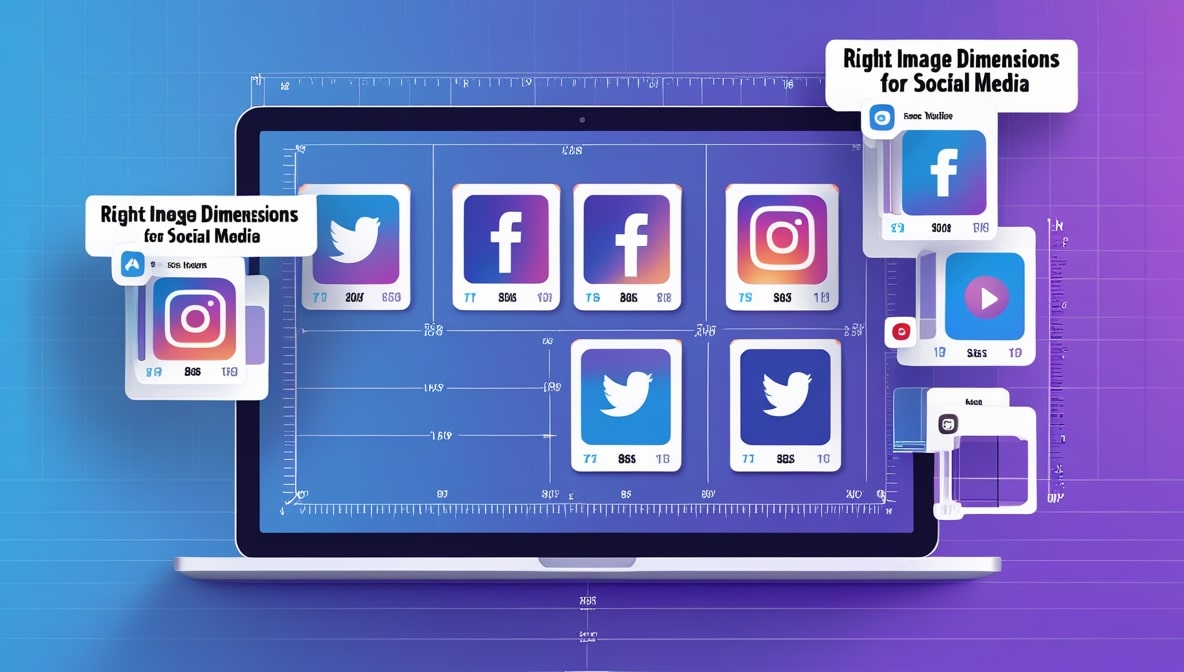Best Free Online Tools to Resize Images Without Losing Quality

Best Free Online Tools to Resize Images Without Losing Quality
You’ve got the perfect photo. It’s a stunning shot from your last trip to Galle, with the golden sunset hitting the fort just right. Or maybe it’s a crisp, professional-looking product photo for your new online store based right here in Colombo. You go to upload it to your website or your Instagram feed, and… it gets rejected. The file is too big. Or worse, you resize it using some basic tool on your computer, and your beautiful, sharp photo suddenly looks like a blurry, pixelated mess. It’s a moment of pure frustration that every single one of us has felt.
How can something so simple be so complicated? Why does changing the size of an image so often feel like you’re making a bad photocopy of a photocopy?
The good news is that it doesn’t have to be this way. You absolutely do not need expensive, complicated software like Adobe Photoshop just to perform this essential, everyday task. The web in 2025 is filled with incredible, powerful, and, best of all, free online tools that use smart technology to resize your images without turning them into a digital disaster. Let's explore some of the best options out there and help you find the perfect one for your needs.
First, Why Do Images Even Lose Quality?
Before we jump into the solutions, it helps to understand the problem. Most images you deal with every day the photos you take with your phone, the pictures you download from the web are what’s called "raster" images. Think of a raster image as a giant grid of tiny, colored squares. These squares are called pixels. Your beautiful sunset photo isn’t really a sunset; it’s millions of tiny, colored dots arranged in a way that your brain perceives as a sunset.
When you try to make a raster image smaller, the computer has to throw away some of those pixel squares. A smart tool can do this carefully to preserve the overall look. But when you try to make a raster image larger, the computer has to invent new pixels to fill in the gaps. This is where things get ugly. A basic tool just guesses, adding blurry new squares that result in that dreaded pixelated look. The magic of a good quality resizer lies in its ability to make incredibly intelligent guesses.
The Rise of the Smart, AI-Powered Resizer
This is where the game has completely changed in recent years. Modern online image resizers aren't just crude pixel-choppers. The best ones now use sophisticated algorithms and even artificial intelligence to analyze your image before they touch a single pixel. They don’t just see a grid of squares; they recognize the objects, the edges, the textures, and the gradients in your photo.
When you ask one of these smart tools to resize an image, it makes intelligent decisions. Instead of just deleting pixels when making an image smaller, it carefully blends them to maintain sharpness. And when making an image larger, an AI-powered tool will actually generate new, sharp pixels that it predicts should be there, resulting in a resized image that can look astonishingly clear and detailed. It's less like guessing and more like having a tiny, robotic artist living in your browser.
For Simple, Lightning-Fast Resizing
Sometimes, you just need a quick and easy job done right. You don't need a thousand options or a complicated interface; you just need to make your image a specific size, fast. This is where a number of clean, minimalist online tools shine. Websites that focus on doing one thing, and one thing only, are fantastic for these kinds of tasks. They typically have a simple "upload your image" button, a few boxes to enter your desired width and height, and a "download" button.
These tools are perfect for the blogger who needs to quickly resize a photo to fit the 800-pixel width of their blog post, or the social media manager who needs to get a picture down to the right dimensions for a quick story update. They are the dependable workhorses of the image resizing world, prioritizing speed and simplicity above all else. While they might lack advanced features, their straightforward approach is often exactly what you need for everyday tasks.
When You Need a Little More Control and Creativity
What if you need more than just a simple resize? What if you want to resize an image to a specific preset for a Facebook cover photo, or an Instagram post, and then maybe add a little text or a filter? This is where a more feature-rich tool like Canva's free suite comes into play. While known as a design platform, its built-in image editor is surprisingly powerful and includes a very capable resizing tool.
The advantage here is context. Instead of just plugging in pixel dimensions, you can often choose from a library of up-to-date templates for virtually every social media platform. This takes the guesswork out of the equation. These more comprehensive tools are ideal for marketers, small business owners, and anyone whose resizing needs are part of a larger creative workflow. They provide the flexibility to not just resize, but to tweak, edit, and perfect your image all in one place.
The Ultimate Challenge: Making Images Bigger
As we discussed, making an image larger without losing quality is the holy grail of image resizing. This is where AI-powered "upscalers" have made incredible strides. These specialized online tools are designed for one specific, difficult task: to increase the resolution of an image while preserving, and sometimes even enhancing, its clarity. They use machine learning models trained on millions of images to intelligently create new pixels that look sharp and natural.
These tools are a lifesaver when you're stuck with a small, low-resolution image that you absolutely have to use at a larger size. Maybe it’s an old family photo you scanned, or a small thumbnail you need to use in a presentation. By uploading it to an AI upscaler, you can often get a result that is dramatically better than what any traditional resizing tool could ever hope to achieve.
Our Solution for Speed and Volume: The Multiple Image Resizer
We’ve looked at tools for simple tasks and tools for creative tasks. But what about when you have a lot of work to do? What if you’re a photographer who needs to prepare a hundred photos for a client gallery? Or an e-commerce store owner here in Sri Lanka who needs to resize all 50 product shots for a new collection? Doing that one by one would be a nightmare. This is precisely why we built the tool here at multipleimageresizer.com.
We wanted to create a solution that combines a high-quality, smart resizing algorithm with the sheer power of batch processing. Our tool is designed for people who value both quality and efficiency. You can simply drag and drop an entire folder of images into our uploader, set your desired dimensions or percentage reduction once, and let our tool do the hard work for you. It will process all your images at once, maintaining the highest possible quality, and then let you download them all in a neatly organized zip file.
Why Batch Resizing is a Game-Changer
We believe that you shouldn't have to choose between doing a job right and doing it fast. For professionals and hobbyists who work with a high volume of images, a reliable batch resizer isn't a luxury; it's a necessity. It frees you from the tedious, repetitive task of opening, resizing, saving, and closing dozens of files, allowing you to focus on the creative aspects of your work. Our goal with multipleimageresizer.com was to build the fastest, most intuitive, and most quality-focused batch resizing tool on the web, and make it freely available to everyone.
A Few Pro Tips for Perfect Results, Every Time
Regardless of which tool you choose, there are a few universal principles that will help you get the best possible results. First, always, always start with the highest resolution version of the image you have. You can always make a big image smaller with good quality, but making a small image bigger is much harder. Second, pay attention to the aspect ratio. Most good tools will have a "lock aspect ratio" button. Keep this checked to ensure your image doesn't get stretched or squashed into a weird, distorted shape. Finally, understand your file types. For photos, JPG is usually the best choice. For graphics with sharp lines or transparency, like a logo, PNG is your best friend.
Don't Forget the Final Step: Compression
Once your image is the right size, there's one last step that's crucial for web use: compression. Resizing changes the dimensions of your image, while compression reduces the file size (the number of kilobytes or megabytes it takes up). A smaller file size means a faster-loading website, which is essential for good user experience and SEO. Many great online resizing tools, including ours, will also offer an option to compress the image, giving you the best of both worlds: a perfectly sized image with a tiny file size.
The Freedom of Great Online Tools
The next time you find yourself with a beautiful photo that’s the wrong size, don’t despair. You don’t need to be a graphic designer, and you certainly don’t need to spend any money. The power to create perfectly sized, high-quality images is right there in your web browser. Whether you need a quick one-off fix, a creative edit, or to process an entire folder of photos, there is a free, powerful tool waiting to help. And for those times when you have more than one image to tackle, we hope you’ll give our solution at multipleimageresizer.com a try.