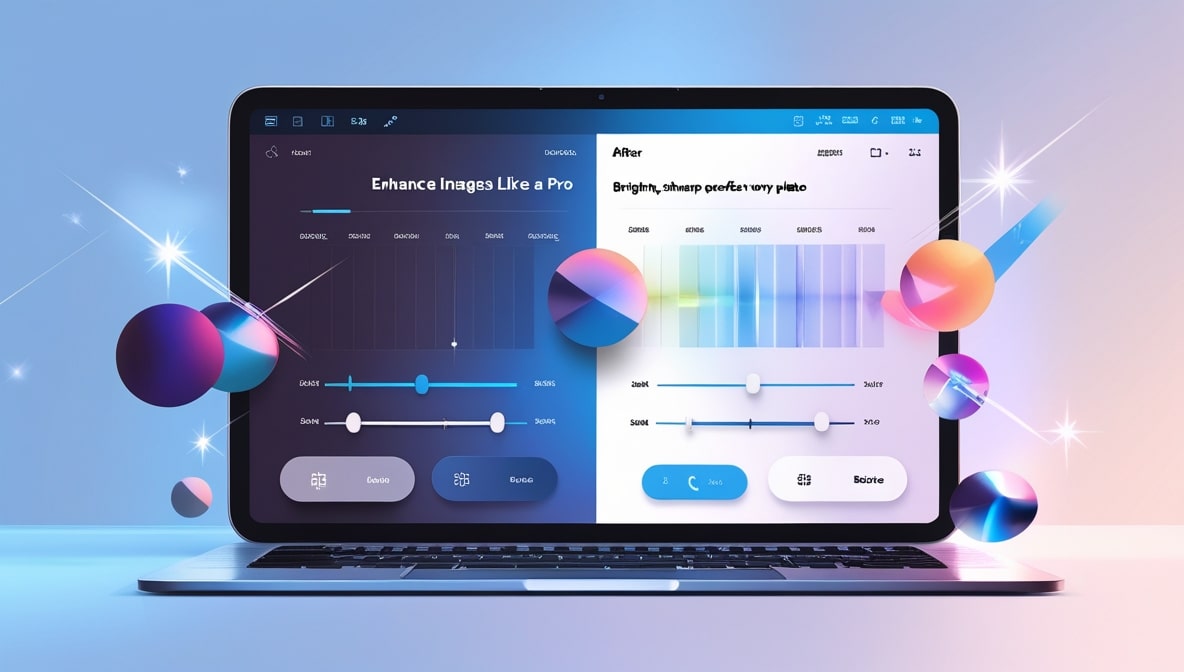AI Image Editors: How Artificial Intelligence is Changing Photo Editing

AI Image Editors: How Artificial Intelligence is Changing Photo Editing
It’s another beautiful Friday afternoon here in Colombo, the kind that makes you want to pack up early and head to the coast. You’re trying to finish up some work, preparing images for your website. You’ve got a fantastic photo, but there’s one problem: a stray plastic bottle has washed up on the otherwise perfect sand. In the old days, fixing this was a nightmare. You’d have to fire up Photoshop, painstakingly use the clone stamp tool, and spend twenty minutes meticulously painting over the bottle, trying to blend the pixels just right. It was a chore, and it required a certain level of skill.
Now, imagine a different way. You upload the photo to a website, draw a clumsy circle around the bottle, and click a button that says "Remove." A second later, the bottle is gone. Not just covered up, but completely vanished, replaced by perfectly rendered, natural-looking sand and waves. It’s like magic.
This isn't science fiction. This is the reality of photo editing in 2025. Artificial intelligence is no longer some far-off concept from the movies; it’s a powerful, practical, and incredibly accessible tool that is completely revolutionizing how we interact with our images. It's changing the game, and it’s doing it for everyone.
A Fundamentally Different Way of Thinking
To really appreciate the AI revolution, we have to understand the massive shift in how we "talk" to our editing software. For decades, traditional photo editing has been a process of giving direct commands. You, the user, had to be the expert. You would move a "contrast" slider, telling the software, "Increase the difference between the light and dark pixels." You would select a "healing brush," telling it, "Copy the pixels from this area and paste them over that area." You had to know the how.
AI image editing flips this entire script on its head. With AI, you don't give commands; you state your intent. You don't have to know how to remove the bottle. You just tell the software what you want: "I want this bottle to not be here." The AI then uses its vast training to figure out the "how" all on its own. It's the difference between giving a chef a hyper-detailed, step-by-step recipe versus simply telling them, "I'd like a delicious, spicy fish curry."
The Ultimate Magic Trick: Vanishing Objects
Let's go back to that plastic bottle on the beach. The feature that makes it disappear is often called "Magic Erase" or "Generative Remove," and it's probably the most "wow" feature of modern AI editors. When you circle that bottle, the AI isn't just copying and pasting nearby sand. It's doing something far more incredible.
It analyzes the entire surrounding area the texture of the sand, the pattern of the waves, the direction of the light, the colours of the water. Then, it uses this understanding to generate brand new pixels from scratch that it predicts should be behind the bottle. It's literally creating a tiny piece of a new reality that never existed, one that seamlessly blends into the rest of your photo. The same technology can make a photobomber in your wedding photo vanish, or remove distracting power lines from a beautiful landscape shot, all in a matter of seconds.
"Auto" Buttons That Actually Work
Remember the "Auto-Enhance" or "Auto-Correct" buttons from a few years ago? You’d click them with hope, and they’d almost always make your photo look worse oversaturated, weirdly contrasted, just… wrong. They were a joke. That's because they were "dumb." They just applied a one-size-fits-all formula to every photo.
AI-powered "Auto" buttons are a completely different species. When you click an AI-enhance button today, the software first analyzes the content of your photo. It asks itself, "What am I looking at?" It can recognize if it's a portrait, a landscape, a food shot, or a city scene. It then applies a set of intelligent, context-aware adjustments. For a portrait, it might prioritize making the skin tones look natural while gently brightening the eyes. For a landscape, it might focus on making the sky a richer blue and the greens more vibrant. It’s a custom-tailored enhancement, not a blunt instrument.
Taking the Guesswork Out of Composition
This is a big one, especially for those of us who aren't trained photographers. How many times have you taken a photo where the main subject is awkwardly placed, or the horizon is just a little bit crooked? A smart Online Image Editor with AI can now act as your personal art director. This technology is often called "Smart Crop" or "Auto-Compose."
The AI uses a technology called saliency detection to find the most important, eye-catching part of your photo. It then automatically suggests a crop that places this subject along aesthetically pleasing lines, like the rule of thirds. It can also detect a tilted horizon and automatically straighten it for you. This is a massive time-saver for social media managers who need to create multiple versions of an image (a square for one platform, a vertical for another) and want each version to be perfectly composed without a ton of manual work.
The Impossible Dream: Making Small Images Bigger
For years, this was the unbreakable rule of digital photos: you can make a big image smaller, but you can't make a small image bigger without turning it into a blurry, pixelated catastrophe. AI has completely shattered that rule. The technology is called "AI Upscaling," and it’s genuinely mind-blowing.
When you ask a traditional tool to enlarge an image, it just stretches the existing pixels, which creates that ugly, blocky look. An AI upscaler doesn't stretch; it creates. It has been trained on millions of pairs of low-resolution and high-resolution images. When you give it your small image, it analyzes the patterns and textures and then intelligently generates brand new, sharp pixels to fill in the gaps. It’s essentially "imagining" what the high-resolution version would have looked like. It’s perfect for restoring old, scanned family photos or for when a client sends you a tiny, low-quality logo and asks you to use it on a huge banner.
Professional Portrait Retouching with a Single Click
Portrait retouching used to be the exclusive domain of professional photographers with years of Photoshop experience. Now, AI has put a virtual retoucher in everyone’s pocket. Modern AI editors can do things that once took hours of meticulous work, all with a few simple clicks.
An AI can automatically detect a face in a photo. From there, it can identify the skin and apply a gentle, intelligent smoothing that reduces blemishes without removing skin texture and making the person look like a plastic doll. It can detect the eyes and add a little bit of brightness and sharpness to make them pop. It can even detect teeth and gently whiten them. These are not heavy-handed filters; they are nuanced, targeted adjustments that used to be the signature of a high-end professional.
The New Frontier: Extending Reality
The very latest AI tools are moving beyond just editing what's already in the photo. They are starting to add to it. This is often called "Generative Fill" or "Outpainting." Let's say you have a beautiful vertical portrait, but you need to use it for a wide website banner. The background on the sides just isn't there.
With generative fill, you can simply extend the canvas of your image, and the AI will analyze the existing scene and create a brand new background that seamlessly continues the photo. It will generate more of the beach, more of the forest, or more of the city street, creating a larger image that never existed before. It's a tool with almost limitless creative potential, allowing you to re-frame and re-imagine your photos in ways that were previously impossible.
What This All Means for You: The Power of Efficiency
So, what is the common thread that runs through all of these amazing AI features? It’s a massive leap in efficiency and accessibility. All of these tasks removing objects, enhancing colours, composing shots, retouching portraits were once difficult, time-consuming, and required specialized skills. AI has collapsed that complexity into a single click.
It’s a revolution in productivity. A small business owner can now create professional-looking product shots without hiring a retoucher. A blogger can perfect their photos without needing to learn Photoshop. A social media manager can batch-process an entire folder of event photos, having the AI automatically level, crop, and enhance each one.
The Smart Philosophy of Modern Tools
This philosophy of using smart technology to make difficult tasks easy is exactly what we believe in here at multipleimageresizer.com. While our core focus is on providing the fastest and most efficient way to resize and crop multiple images at once, we are part of this same movement. It's about taking a process that used to be a frustrating, manual chore and making it a simple, intelligent, and even enjoyable part of your workflow. The AI revolution isn't about replacing human creativity; it's about removing the tedious technical barriers, freeing you up to be more creative. It's an exciting time to be a creator, and these incredible new tools are putting more power into your hands than ever before.