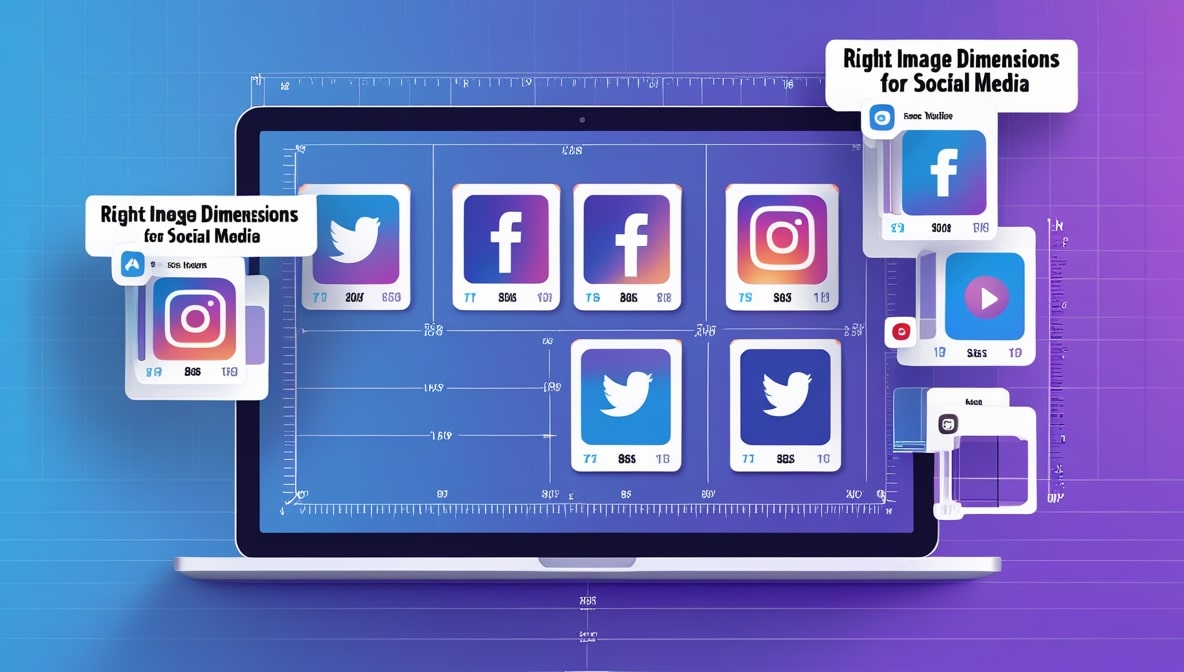How to Use Image Compression Tools to Save Hosting Bandwidth

How to Use Image Compression Tools to Save Hosting Bandwidth
It’s a beautiful Saturday morning here in Colombo. The sun is out, the birds are singing, and it’s the perfect day to… be panicking about your web hosting bill? You log into your cPanel, and there it is, staring back at you like a warning light on your dashboard: the "Bandwidth Usage" meter. It’s creeping dangerously close to that bright red "100%" mark, and it's only the 18th of the month.
A wave of cold dread washes over you. What happens when it hits the limit? Will your website just go offline? Will you get hit with a massive, unexpected overage charge from your hosting provider? How did this even happen?
I’m here to tell you to take a deep breath. This is an incredibly common problem, and the culprit, in almost every single case, isn't some mysterious technical glitch. It’s something much more familiar: your images. But the good news is that fixing this is not only easy, but it will also make your website faster and more successful in the long run. Let's talk about the unsung hero of the internet: image compression.
So, What Is This "Bandwidth" Thing Anyway?
Before we can talk about saving bandwidth, we need to understand what it actually is, without all the confusing technical jargon. The absolute best way to think about your hosting bandwidth is to compare it to the monthly data plan on your smartphone.
Every time you watch a video on YouTube or scroll through Instagram, you use up a little bit of your mobile data, right? Well, your website works the exact same way. Every time a visitor comes to your site, their browser has to "download" all the content on the page the text, the code, and, most importantly, the images. Each download uses up a tiny piece of your website’s monthly "data plan," which is your bandwidth. Now, the text and code are like sending a few text messages; they barely use any data. Your images, on the other hand… your images are like streaming a movie in 4K. They are bandwidth hogs.
The Heavy Bricks Weighing Down Your Website
If you have a dozen high-resolution photos on your homepage, and each photo is a massive 4 megabytes (MB), every single visitor to that page is downloading a huge chunk of data. If you get a thousand visitors in a month, that's a massive amount of bandwidth used up just by one page. Exceed your limit, and your hosting company might shut down your site or send you a bill that will make your eyes water.
The problem is that our modern cameras and smartphones are just too good. They take these beautiful, enormous photos packed with detail, which is fantastic for printing a poster, but absolute overkill for the web. Uploading these giant files directly to your website is the digital equivalent of trying to mail a single piece of paper in a giant, heavy wooden crate. It’s inefficient, it’s expensive, and it’s incredibly slow for the person on the other end.
Your Secret Weapon: The Magic of Compression
This is where the magic comes in. Image compression is the art of taking that giant, heavy image file and making it dramatically smaller, without a significant drop in its visual quality. It’s not about making your photos look bad; it’s about making them smarter and more efficient.
There are two main flavours of compression, but for our purposes, the one that really matters for photos is called "lossy" compression. It sounds a little scary, doesn't it? "Lossy" simply means that a clever algorithm analyzes your photograph and intelligently removes tiny bits of redundant colour data that the human eye is extremely unlikely to ever notice. It’s like a brilliant editor who can take a long, rambling paragraph and trim a few unnecessary words to make it tighter and more efficient, without changing the core message at all. The result is a massive reduction in file size with almost no perceptible change in how the photo actually looks.
It's a Two-Step Dance: Resizing First!
Now, here’s a crucial point that many people miss. True optimization is a two-step process. Compression is the second step. The first, and arguably most important, step is resizing.
Let's go back to our big 4MB photo. A big reason it’s so heavy is that it’s probably huge in terms of its dimensions maybe 5000 pixels wide. But the space for that photo on your website might only be 1000 pixels wide. If you just upload the giant photo, your visitor’s browser has to download that entire, massive 5000-pixel file first, and then do the extra work of shrinking it down to fit the smaller space. This is a colossal waste of bandwidth. You’re shipping that giant wooden crate when all you needed was a small envelope. The first, easiest win is to resize the image to the correct dimensions before you compress it.
Let's Do Some Simple Math (I Promise It's Painless)
Let's make this real. Imagine you have a single photo on your homepage that is an unoptimized 5 MB. If your page gets just 2,000 visitors in a month, that one photo is responsible for 10,000 MB, or 10 Gigabytes (GB), of your bandwidth. That’s a huge chunk of a typical shared hosting plan!
Now, let's say you take that same photo and run it through a good optimization process. You resize it to the correct dimensions and apply smart compression. Its file size is now just 150 KB. For the same 2,000 visitors, that photo now only uses 300,000 KB, or 300 MB of bandwidth. You’ve just saved 9.7 GB of your monthly allowance from a single photo. Now, imagine doing that for every single image on your entire website. The savings are absolutely astronomical.
The Big Problem with Doing This Manually
Okay, so the process is clear: resize, then compress. This is perfectly manageable if you only have one or two images to deal with. But what if you’re a photographer uploading a new gallery of 100 images? Or an e-commerce store owner with 50 new product shots for your next launch? The thought of opening each file, one by one, going through the steps, and saving it… it’s a complete and utter nightmare. It’s a full day of the most boring, repetitive work imaginable.
This is where you need to stop thinking like a hobbyist and start thinking like a professional. You need to embrace the power of automation.
The Smart Solution: A Batch Image Resizer and Compress Tool
This is the exact point where a powerful online tool becomes your most valuable business asset. Instead of that tedious manual workflow, you can use a tool designed to handle this entire process in bulk. The right Image resizer and compress tool allows you to take that entire folder of 50 heavy images and optimize them all with just a few clicks.
This is the core of a professional workflow. You don't do things one by one. You set your rules, and you let the technology do the hard work for you. It’s about leveraging smart tools to get a better result in a fraction of the time.
Your New, Two-Minute Optimization Workflow
Let's walk through how simple this can be. With a tool like the one we’ve built here at multipleimageresizer.com, the process is a breeze. You open up that folder on your computer containing all 50 of your giant, unoptimized images. You select all of them. You drag the entire batch and drop it right into our uploader.
Then, in a simple options panel, you set your rules for the whole batch. You can say, "Resize all of these images to a maximum width of 1200 pixels," and "Compress them to a high quality for the web." You click one button. You go and make yourself a cup of Ceylon tea. A minute later, you get a notification that your images are ready, and you can download a single, neat zip file containing all 50 of your new, lightweight, perfectly optimized images.
The Beautiful Side Effect: A Blazing-Fast Website
Here’s the best part. The primary reason you did this was to save hosting bandwidth and avoid those scary overage fees. But you’ve also just accidentally done the single most effective thing you can do to improve your website’s performance. Because your images are now lightweight, your pages will load dramatically faster.
And a faster website is a better website in every single way. Your visitors will be happier, which means they’ll stay longer and are more likely to buy from you. And Google will notice. A fast, snappy website is a powerful positive signal to search engines, which can lead to higher rankings. Saving bandwidth isn’t just about saving money; it’s about creating a better, more successful business. It's a win-win-win.