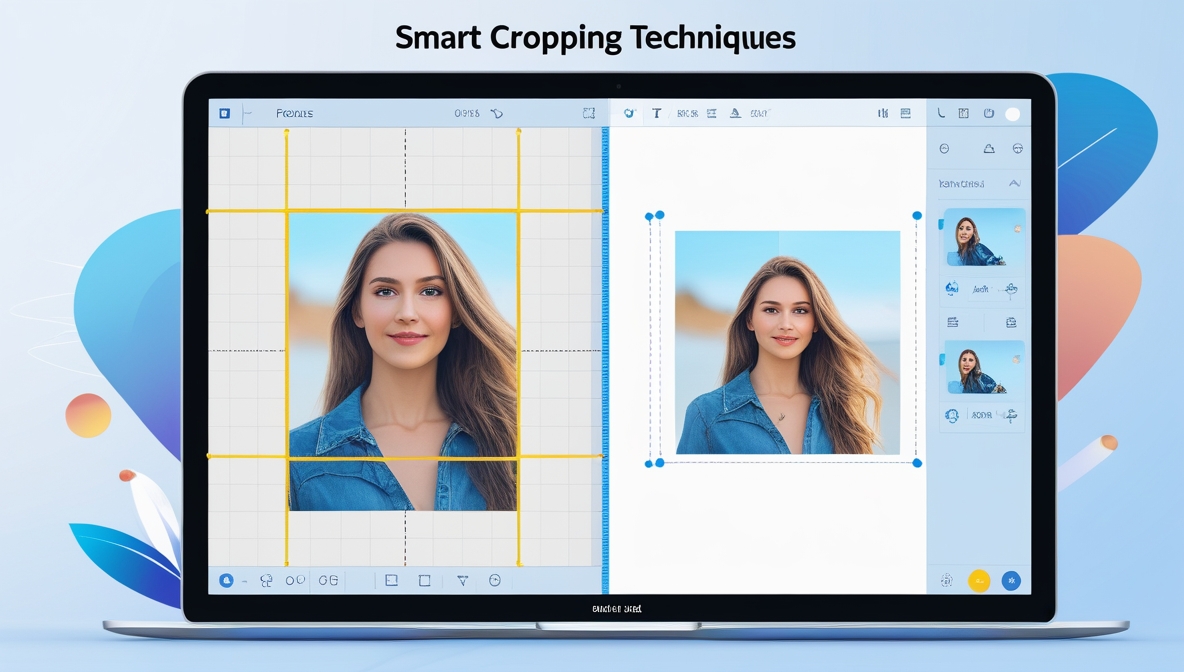How to Automatically Crop and Align Images for Better Composition
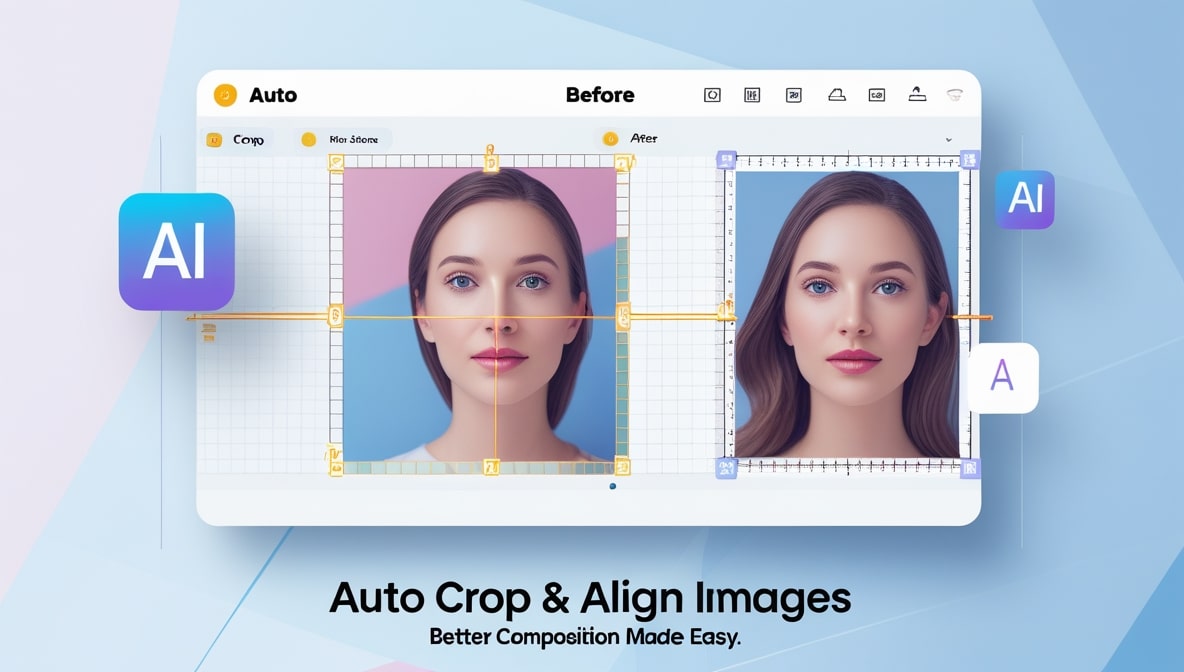
How to Automatically Crop and Align Images for Better Composition
It’s Friday afternoon here in Colombo, and you’re looking at a folder of photos on your computer. Maybe they’re from a recent trip up to Ella, or maybe they’re product shots for your online store. You scroll through them. They’re… okay. The lighting is decent, the subjects are in focus, but something is just a little bit off. The main subject is awkwardly placed, there’s too much empty space on one side, or the horizon is slightly tilted. They lack that professional, polished punch.
You know the answer is to crop them. But the thought of opening each of the fifty images, one by one, dragging the crop handles, trying to remember the "rule of thirds" from some long-forgotten art class… it’s a daunting task. It’s tedious, it’s subjective, and who has the time for that?
What if I told you there was a better way? What if you could use the power of artificial intelligence to do the hard work for you? Welcome to the world of automatic smart cropping, the technology that can analyze, align, and perfect the composition of your photos, all with a single click.
What Is "Good Composition," Anyway?
Before we can talk about fixing composition, we need to have a quick chat about what it even is. In simple terms, composition is the grammar of a photograph. It’s the way the different elements in your photo are arranged to create a pleasing, balanced, and impactful image. A photo with good composition leads the viewer's eye to the most important part of the scene.
One of the most famous principles of composition is the "rule of thirds." Imagine you draw a tic-tac-toe grid over your photo. The rule of thirds suggests that the most interesting parts of your image like a person’s eyes, the horizon, or a key object should be placed along these lines or, even better, where the lines intersect. A photo with the main subject dead-center can often feel static and boring. Shifting it slightly off-center creates a more dynamic and professional-looking shot. But trying to eyeball this for every single photo is a massive pain.
The Old Way: A Recipe for Frustration
Let's be honest about the manual process. You open your first image in a basic editor. You draw a crop box. You move it around. Is this the right spot? Should it be a little more to the left? You make a guess, save the file, and move on. You repeat this process fifty times, and by the end, not only are you bored to tears, but your results are probably inconsistent. Some photos are cropped tightly, others are loose. The main subject is in a slightly different position in each one.
This manual method is slow, it’s imprecise, and it relies entirely on your own subjective (and likely tired) eye. For anyone who needs to process more than a handful of images at a time, it’s a completely impractical workflow.
The AI Revolution: Teaching a Computer to "See"
This is where things get really cool. Modern technology has allowed us to teach computers how to "see" and understand an image in a way that was pure science fiction just a few years ago. An AI-powered smart cropping tool doesn't just see a collection of pixels; it analyzes the content of your photo. It can identify the most important elements and then intelligently frame the shot around them.
How does it work? Through a process called saliency detection. The algorithm scans the image and creates a "heat map" of what it thinks is the most salient, or important, part of the photo. It looks for things that naturally draw the human eye: faces, people, animals, bright objects, and areas of high contrast or sharp focus. It essentially finds the "star of the show" in your photograph.
More Than Just Saliency: The Power of Smart Detection
But a truly great smart cropper goes even further. Beyond just finding the most "interesting" spot, it also uses other layers of detection to make even better decisions. It uses face detection to ensure that if there are people in your photo, their faces are not awkwardly cut off. It uses object detection to recognize common items and frame them pleasingly.
And for all those beautiful landscape shots from your trip, it can use horizon detection. We’ve all taken photos where the horizon is just a little bit crooked, making the whole scene feel off-kilter. A smart tool can detect that tilted horizon and automatically rotate the image a few degrees to make it perfectly level before it even begins to crop. It’s like having a tiny, professional photo editor living inside the software.
Putting It All Together: The Automatic Workflow
So, how does this translate into a real-world workflow? It transforms that tedious, multi-step manual process into a few simple clicks. With a powerful online tool, you can now automatically crop image files in bulk with a level of precision that would be impossible to achieve by hand.
The process is a dream. You gather all your photos into a single folder. You upload the entire batch at once. Then, you choose your desired aspect ratio say, a 1:1 square for Instagram or a 16:9 widescreen for a blog banner. And here’s the magic step: instead of a manual crop tool, you select an option like "Auto-crop to Subject" or "Smart Composition."
The Magic Happens in Seconds, Not Hours
You click one button, and the AI gets to work. It analyzes every single photo in your batch. For your portraits, it finds the faces and frames them perfectly. For your product shots, it identifies the product and centers it in the frame. For your landscapes, it levels the horizon and applies the rule of thirds. It does all of this for your entire collection of images in a matter of seconds.
Then, you get to download a neat zip file containing all your newly composed, perfectly aligned photos. The entire process takes less time than it would have taken you to manually crop just two or three images the old way. It’s a complete game-changer for photographers, e-commerce store owners, and social media managers.
Our Solution: Smart Cropping for Everyone
This is the exact technology and workflow we wanted to bring to everyone when we built the tool here at multipleimageresizer.com. We believe that professional-level composition shouldn't be reserved for those who have mastered complex software. Our smart cropping feature is designed to be intuitive. You upload your batch of photos, and our AI analyzes them for all the key features faces, subjects, and horizons.
It then presents you with a suggested crop for each image that you can preview. This is where you get the best of both worlds: the speed of automation and the control of a final human touch.
When to Trust the AI, and When to Intervene
While our AI is incredibly smart, we also understand that art is subjective. The AI might perfectly center a product in a shot, which is exactly what you want for an e-commerce store. But what about a more artistic photo, where you intentionally placed the subject on the far edge of the frame for dramatic effect? The AI might try to "correct" this by moving it.
This is why a good tool should always give you the option to review and adjust the automatic crop. You can quickly cycle through the AI's suggestions. If a suggestion is perfect, you accept it. If you want to make a small tweak, you can simply drag the crop box to a new position. This combination of intelligent automation and optional manual override gives you the ultimate in both speed and creative control.
From Raw Shot to Polished Post in Minutes
Imagine your workflow now. You come back from a photo shoot or an event with a hundred new photos. You upload them all at once. You tell the tool to automatically crop them to a 4:5 vertical for Instagram and align the subjects. You spend two minutes reviewing the suggestions and making a few minor adjustments. Then, you click one more button, and the tool not only crops them but also resizes them to the perfect dimensions and compresses them for fast web loading.
You download the zip file, and you are done. An entire folder of raw, slightly-off photos has been transformed into a collection of perfectly composed, web-ready images. The task that used to be a source of dread is now a simple, and even enjoyable, part of your creative process.